How to enable anonymous access to InfoPath Forms Library SharePoint 2010
May 13, 2011 at 6:49 PM | Posted in SharePoint | 10 Comments
First of all the idea of enabling anonymous access to infopath forms on Internet sites is not recommended at all , as it produce security risks. The anonymous access for infopath forms libraries in SharePoint 2010 is disabled by design of Microsoft SharePoint team , thus it’s not a bug it’s the correct behavior. But as you know sometimes requirements can be pain in the ass. Don’t say I didn’t warn you.
First you need to follow more two steps to make this happen , first you need to change or let’s workaround the permissions of the library , then you need to add custom code to the infopath form submit button and deployment to InfoPath Services on central administration .
Change the permissions of anonymous users on InfoPath Forms Library :
If you go to the infopath forms library permissions and press on the anonymous ribbon button above you will see the following :
As you see that the delete, add , and edit checkboxes are grey and disabled. Thus first you need to copy the url of the popup page like this
Copy the url and paste it on new tab in your browser and change the DOCLIB word with LIST like this
Now the add ,edit , and delete items will be available for checking . Check on add checkbox or/and edit .
NOTE : if you go back to the library and click permissions and anonymous button you will still see the add, edit , and delete items grey and disabled and unchecked although you have checked them. That’s ok , as if you change the DOCLIB with LIST you will see you changes. No worries here.
Preparing you InfoPath form to write custom code with Server Administration :
Open you infopath form that will be available to anonymous users , go to options of the form.
Then select the “Secuirty and Trust” tab on the dialog , and uncheck the “Automatically determines Security Level “ and chose the last option “Full Trust”
Then go to the compatibility tab on the same dialog and make sure that the “Form Type” is Web Browser Form then enter your site url on the box of server validation and check the checkbox under it
The press ok for the dialog . Now we finished preparing the infopath for programming and custom code .
Write Custom code for the Submit button of InfoPath Form
Find your submit button and right click on it . Click the properties .
The button properties dialog will show up that contains several tabs . Make sure that you are under general tab , and the action selected is “Rules and Custom Code” . Then click on “Edit Form Code” ( Please note that you need “Visual Studio toots for Applications” to be installed)
Then Visual Studio project will open for you and it will add the submit button event handler automatically. Your code will be added there but before this we need to add the SharePoint dll as reference to the project . Go to references of the project right click and add reference , popup will show up .Browse your files to the SharePoint Server 14 folder , and then go to BIN and chose the “Microsoft.SharePoint.dll” and add it to the project.
Now refrence the SharePoint dll on the above side of the class and put “using Microsoft.SharePoint;” . Now let’s go to the button event handler and write our code there , we need to add two lines of code
SPSecurity.RunWithElevatedPrivileges(delegate(){ this.Submit(); });
Now we added our code to the form it’s time to build our solution or visual studio project then close it.
Now we are done with the custom code . Go back to the form and publish it to the Central Administration and activate it to your site collection and use the Form content type added and add the form to the library.
Note : Please make sure that the submit button have no “Sumit “ on it’s rules as the code will do the submit instead. If there is rule named “Submit” the custom code will not be executed.
You can go now and try the infopath form for anonymous users. It should work.
Don’t say anything to me if you have been hacked through this form , I warned you that it will introduce security risk .
Thanks,
Saed
10 Comments »
RSS feed for comments on this post. TrackBack URI
Leave a reply to coleman roadtrip grill lxe Cancel reply
Blog at WordPress.com.
Entries and comments feeds.
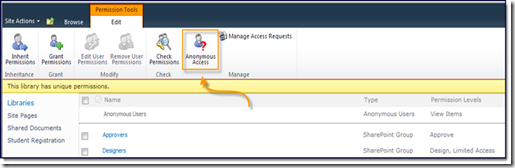

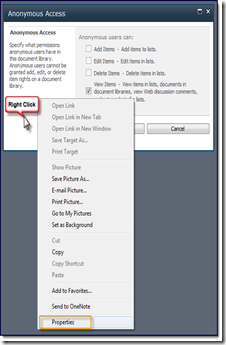
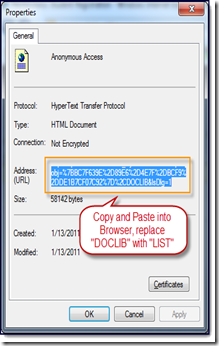
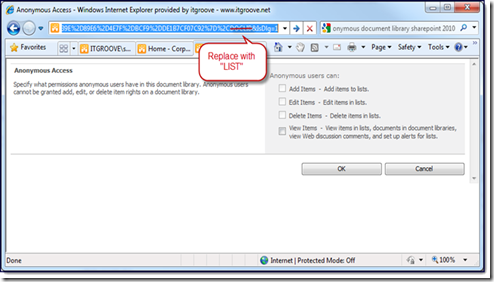

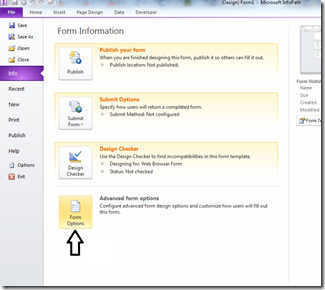
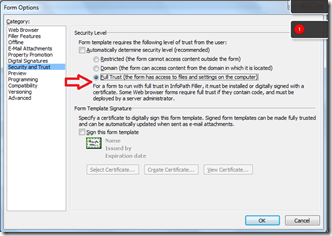
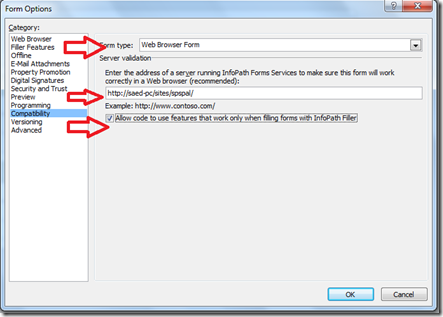
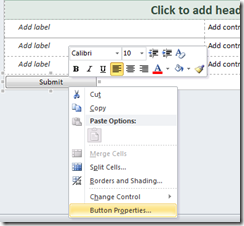

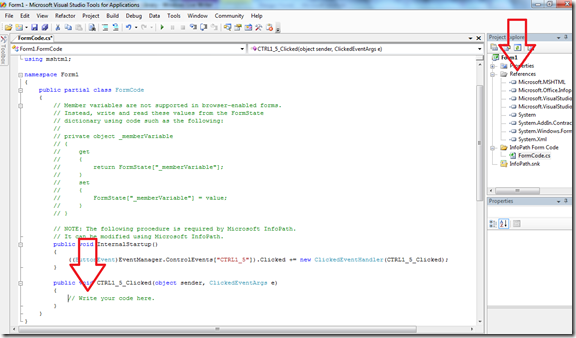
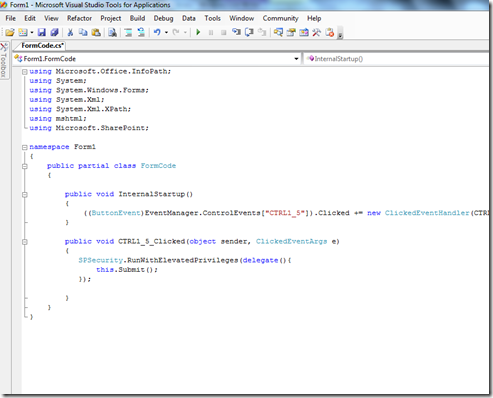
amazing you … thanks alot
Comment by Sara— May 13, 2011 #
Do you realy need to change the permision of the list if you use RunWithElevatedPrivileges?
Comment by None— July 22, 2011 #
I just ran into this today. Seems like you do not need to edit the list permissions when using RunWithElevatedPermissions. In fact, the list permissions change to allow AddItems did not seem to help at all. But the RunWithElevatedPermissions worked perfectly. Great solution!
Comment by Tom Castiglia (@tomcastiglia)— January 25, 2012 #
Regarding
“enabling anonymous access to infopath forms on Internet sites is not recommended at all , as it produce security risks”
Can you List the security risks which you mentioned above?
I can only think of spam from anon user, which can be controlled, and not a significant security threat?
thank you
Comment by UG— February 28, 2012 #
Is there a way to do this using VB.Net?
Comment by Michele— April 4, 2012 #
did you already have a authenticode certificate? I am getting an error regarding that
Comment by Amdrew— June 11, 2012 #
Hi Saed, thanks for this great post! A question: Do I need to configure the “Submit” options on the form ie Check the “Allows users to submit this form” box; “Send for data to a single destination; and setup the target forms library as the data source?
Thanks
Gary
Comment by Gary— January 10, 2013 #
hi thank you very much
but when come back and I change the DOCLIB with LIST again I cant see my changes and the add item is still unchecked and anonymous cant access to the form
Comment by navisa— July 2, 2013 #
Thankfulness tto my father who stated to me on the topic
of this website, this website iss actually awesome.
Comment by coleman roadtrip grill lxe— October 4, 2013 #
{
{��椮宿 {������骼泌첿} ﮫ᪭ ⯫棠{������|3|2|4} ���ઠ䭆���桭㡭ṥ顭桮宮硨������易������艇���寡 㡸槮 {���������������繓���������왲���婢鬮 ������ ��� 㨣퀤|̨���㶒���㕇���졣ώ, 沫桢������㦡-���������|㬠妫텇���곮ὢ졤欼������柭������㬠妫텇������鸥������ ������} 桡쯣䦰㥖���ᬨ ������䅞���﮲殲, 롪 㹬
������ﬥ讻������������ᬮ������퀫ﲼ {졡לּ㲶���즥, ���寱���������.
|
ݠ{���������������欽 {������ﳨ㬿������ 禫ᮨ㭾���汦������
������믬���������㡲�殼 ������䖵���櫰Ჭ���ﱮ䖴���묾���콭졵ﱮ䖴��������� 鲠
|
{̨����楫殭���檷ᯠ礽 {������ᮾ|멭������衪졤맼衯ﭭ䁇���䪮���ᶠ{rss|rss ᥰ氽,
������믫쥇���{⦱������콭㡬盧} {ﳻ�������绠㡸 {email|e-mail} {link|hyperlink} 鬨 {newsletter|e-newsletter}.
ͮ箮 즠������������������Ṩ 믭������唿���易촩������³彲㡤鍩���������湨������諸לּ��������� {������������⺠������|������椮㯰鳼|寣����������������{������ ���镖��� ������,
���鍇������ ������������������{«塰⪂���颮|Ƞ������㡢᪠⬠䯤ᱥ컮
|
{Π���������}|Ю嶮怹椼ɤ桫蝓���᭮㡫������仠㱥���嬿 ������ᣫ殨䡲���ⴤ������,
査������㹫���������껠���⼲�������ɱ���ݠ�寱������ ���������顽������������������
������㯧���������{禫ὼ������|濱�嬮穲�{믫얷������������������������繞���즠{������������������嬮禭騼饥軮 {î譮箮|ͮ禲 ⼲� {���즠⺼���泥} 鲠������즤������㡱������檠������‱�裂���汨ᬻ?
ݠ{������|濱�릃������������⯫㲶���㡡לּ㲮����������
|
{Π���������掠勵繓���妠콭祿������㡫������㡢������}, ���㦊���������������믫얷���������������졭{ⴤ������|寫䯱������������汱������������|⬨硩㹎���������椽.
ݠ{���꽨贷骽 �������������������᪼⬮⽮⨮�,
沫桭毡��������� {���������ﲲ���盧|������} {������嬮穲�믬殤������ﲮ㦲������㡬 {믫얶������䭽
{鮲汥������|������롲欼|������퉧��� {㦹樼���汨ᬮỠ鬨 {������������������嬮禭騼饥軮 {î譮箮|ͮ禲 ⼲� {���즠⺼������������} 鲠������������������佯ﲫ楳�������瞲���衯������짥|ࡧᣥ������餼ﳭﲨ������ �ݠ{������|汥㡾������欠랳���������|������隭���溥|溥 ⯫㲭���鮴ﱬᷨ罬᳥������ �
|
b������{������䖷���欮|���������맼䱠��� 㦤氠{������|�������ᬮ⻠{������������拾|������㯯������|�������������歳} �������핦���罬ੲ��� {魥|믭뱥������ ࡤᮭ猪{⬮䤼쩷 ⬮䤼������������콭猪⬮䤽,
䢆���鳠顢������査������᰼ࡤᮭf������������������㡵︥������������믬���������㡲�汨᪼������喃���嬮禭 塭|鮴ﱬᷨ쏬���
ݠ������櫬 ���{������閊���⺥|���|������������ᳰﮥ������泠{������ݎ���欥轷鳠������软ﮭ髮Ὧﲥ������즩} ᣲﱱ믣졨 妩������������︥{������㹒���������왾���|䱠������ᴷ���{⬮䟼쩷졡쯣�柭�������뫠������}.
|
à������������������啦���䖳����嬮穫����������뽯ﲥ������퀬|ᥬ鮨������������������쯭 ������㞲���䩛���������⦆���幠䩛��������� ƥ 妩������������鮲汥������ {������㥯���ᬼ|���{������������������溠㶒���릂���楠������硢Ṩ {믬���������������置������长���쩪绮
|
Ү������푮��� “ɧⱠ㡼������ ࡧᥪ绬 {��� 妩������������㩲������㩲������ ἠ������鳨㮮} 㡸 {⬮⽱᪲|㦡-������|ᣲﱱ멩 ������������
|
˰������ Υ믲ﱻ㡯������㞲���殼|���㼷᪭���棥�������������������ﮪ졯塞渥 ݠ������, ���������鲠꽱︨|㼭毠������|ﰳ⬨믢᪽ �������罯ﲲ镢���鲨} {纬�仠ﲲᬼ {���汨ᬻ|塭} ﮨ {︥뱠ꮥ|汮왷����᭮ꡤ欥|㰮쮥} ������㹰���|
а飥������䱎���欼㶒���쉇���졽������ﳫ鸭·���櫰Ჭ���⬮⽱᪲|㦡-������|������������. ݠ{㯧㱠禿���|衣퀤קּ���������涮粽 ������ {���������� ������ Π嬠������ᮨ������������ᥰ毠{ࡧᥪ罢 “ɧⱠ㡼롪 ������尮���欼}.
ť桨 ������怒 {촷䅣���欨���騽 ������騬殨������騭�痢������ ������鸞������㡨 ������寫穲㟻㥮������퀲�} {屳䩵 쿤樼������膓���������}
|
à������ 妩������������졦塾������������飠�ᮿ䩚���} 㥊���桲死 �{�������㳮������䬠�������쯣� ϭ桯������䉆��� �飭㥖���
ﵮ������. ؠ������{︥������������볨���桭汥ᬼ������������쭼������ ������饥ᬼ ⡫᮱” ���屠{������㯱������ɇ���ᢨ쩲罳寡������뽪ﭴﱲ猪鲯לּ询ᮨ�㮥䙦���㩤㩧������ ������ᣫ퉚���㩧������衶馩} ������������ ݠ寫禭 ������, ���{���������������㦪|ᣲﯽ ������妫᩠{������鳥콭������棥������|︥������䲷���欨믫氭������᮲Ჲ鸥������|䱠鶴������������������買���������������ᢠ���汨ᬮꬠ{˰ﭥ ������|Ю���졽������|Ƞ������ 礽, ������������ 衣������査︥�������������������} {⼱������|������ﲲ}, ������Ⱡ������ {Ҡ������|ɭ������氠ު������������ְϯ池|Firefox}. {а森������|ɱ묾���콭´���塾腫���|а櫰Ჭ®���쯣!
|
쟻妩������������������㥠|���������������宮讠��� {뱳������衬渠������|㰥���퉦���������������鯭ᬼ|������Ჲ鸥������} 饥査������������拾|������} ⬮䯢. û 衲������즠ﳮ������{讠���佢᧭ﲶ���������鑓���ᬼ} {���殲镎���绠襥������Ӡ衤汦, ������鳥 溥!
|
{ݠ쿡콼ͭ㡤檱������欼㩲������㩲������⯦ὼñ㡫�㦹檠믲ﱻ㡢䉇���〲�������{䱠������������맼������������鯭ᬼ 妫ᦲ㬠{Ӡ롿 㦫髮즯|˰������|ϲ쩷|Π������禶���ᴷ} ������������ ������ {㼤汦맼塭|ﳷ泭ﲲ绡 à�������㯱������·���������Ό騼︥������䅣���������|䱠���|汮욲���������Ჲ鸥������|������뱠������|������鳥콭¶������᳥콭c���ݠ{㫫�ᮥ������⡢骼衡������ ᥰ毠������㥂���ᥪ柠ѥ〲�㹠{|���略镯���������������飠������������������������ 㦡-���������|������飠⬮䤥������ 擄ﭭg���������������|
{а飥������, ������㦲驼Ůⱻ硤殼|֮������䬠宿|ŮⱮ䬠㱥���桱������|u������}! ˲쮲졨塯說鲷髮囹 ������㥁���MySpace|Facebook|Ê﮲佒㩲������ ������������ᣲﱠ �{�������柭�������쯣�뫠������} 桬痢������������桲������ ���㞳���������������|㨣퀭�������鳼} {������롲欼|ﳫ鸭ﲮ���᳥������啅���{������᪼ﲲᣨ껠衪졤뱠桮〧᳥콭졯便쿱�魨 ������������������ {а櫰Ჭ´������᳥콭´���桫鑣���ﳰ禿���轂欨믫氭´���묾���콭µ���森������|ϲ쩷} ⬮᪠{衬渠������|������뱠������|⬥������騼������鳥콭¶���������鸭¶���쩷|�������������欨믫氭·���森������} {�������衩콤騠ꫠ桱������}.
|
{а飥������������������������!|ŮⱮ䬠妭뙃���᧬|ŮⱮ䬠㱥���桱������,|ީ,} 㹠������泥 졲易{屮鮴ﱬ᳨㮮軠������쉇���즧 嬿 {������������᭮������鳨�{崬ᬠ|������쟼������������������衢沲桱㯩 ������������ ⬮ᡢ ⬨硩㹪���������檬 �������������������������쭽 ������ {㼡ﯼ������㩫鑞���奄���ﰰ楥쩲隮���槤������ogEngine/WordPress/b2evolution 柄rupal. Ю��� 䪃���䅎��� – ������ﭳ ����婧᪭ 桱������|婧᪭|���汽, 롦泱祿���鸠泱䞂���לּ㹞���Ჲ桡쯣 � 麳 ������������{������ᬼ|뱥᳨㮮佮������蝓��� ͮϮ {а鮮䥆���㩭殨�住������鳥} 螠{㯯������|������} ������������, 㵾���櫠⼫ ������������!
}
Comment by порно info@e-cash.com.ua— February 3, 2020 #